Help with Tour Bookings
How do I book a tour?

Tours To Go is designed to be a simple and secure process. With this in mind we have made booking one or more tours a three-step process. Less time booking; more time on holiday!
Search
Click a location and, if desired, a style, then click Search.
You can also refine your search by using the Keywords box if you know exactly what you are looking for.
Choose
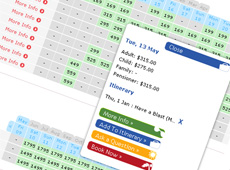
The search results are now in front of you. To get more information on a particular tour, click the More Info button; this will take you to that particular tour's information, photos and optional extras.
By moving your mouse over a specific day's price you can make an instant booking, ask the operator a question, view tour details or add a tour to your itinerary.
From here or the information page you are given the option to book a tour. Once you have clicked the Book Now button you will be taken to the booking details page. If you have just added the tour to your itinerary then repeat the process to add more tours to your itinerary.
Book
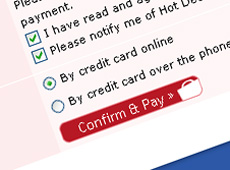
To book a tour simply choose the date on which you wish to take the tour, fill out the amount of adults and children that will be taking the tour, choose any optional extras you would like and then fill in your customer details.
If you have more than one tour in your itinerary then the total price will be calculated for you. Double-check the dates and details, read the conditions of booking and click the accompanied box, then proceed to the secure payment page by clicking the Book & Pay button.
A secure page will open for you to fill in your credit card details. You will receive a confirmation of this booking via email.
Get excited about your tour!
Sit back and relax and start dreaming of your holidays.
If you have any problems or questions, please don't hesitate to contact us.




